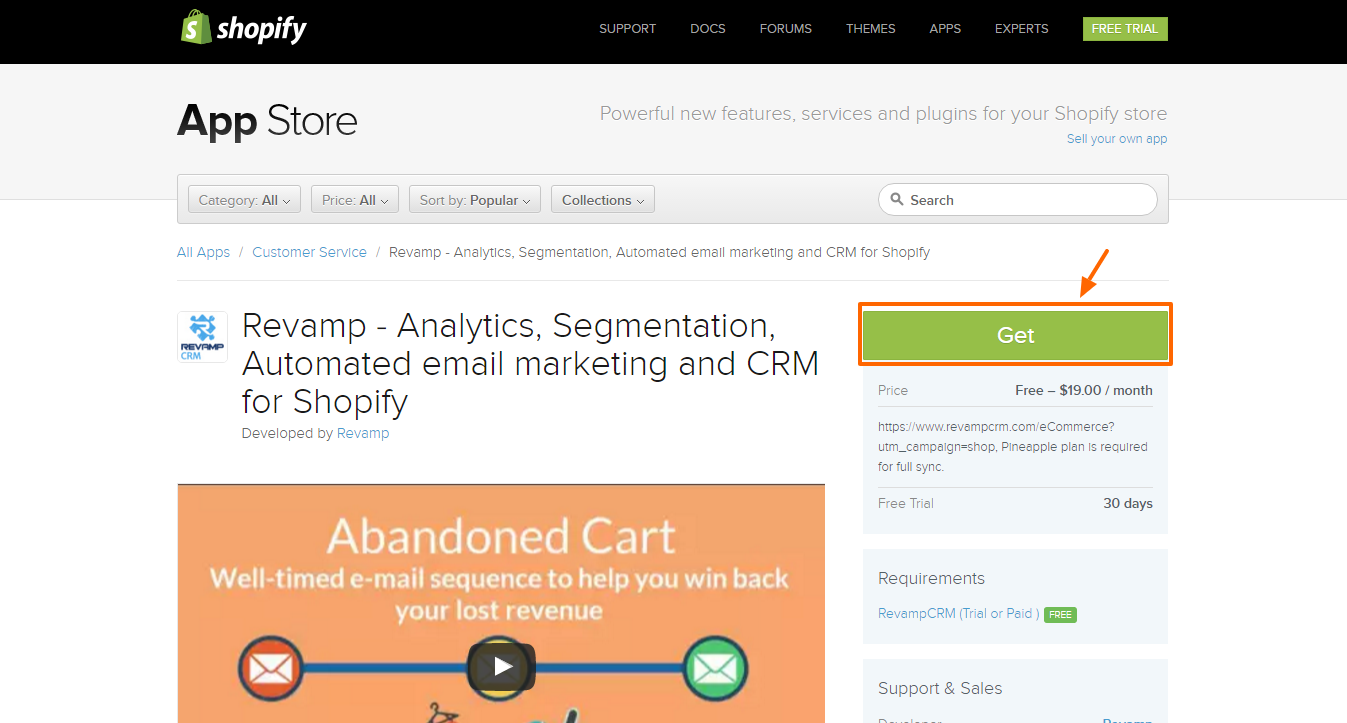Did you know that the average email user – in another word your customer or shopper – gets 147 messages per day according to Fortune.com. This is a huge number of emails, and they tend to delete 71 (48%) of them.
Now, let us talk about the emails that you spend hours on designing, adding photos and squeezing your mind to come up with the best wording to amaze your customers and grab their attentions. Well, I’m sorry to tell you that you might be wasting your time and your messages are instantly removed to the Deleted Emails folder.
So the question is how can i increase my Email Marketing ROI? or How to encourage my customers to open my emails?. The answer is this magical word, Personalization.
What are the benefits of using Shortcodes or as we call in Revamp CRM Dynamic Tags?
In the world of Email Marketing, Personalization is translated into the Dynamic Tags you insert in your campaign to customize the offering each of your customers get based on their purchase behavior and demographic information.
This Customization can help you:
- Increase conversion rate.
- Increase customer retention and loyalty.
- Make customers feel they are special and that they are always getting a deal.
Revamp CRM gives you the tools you need to customize your email marketing and have a successful eCommerce business. Our CRM gives you the most intuitive personalization tool with built-in shortcodes to help you increase your email marketing ROI.
.png?1463997813)
Essential Dynamic Tags to Customize your Campaigns:
Product Tags (Include any product from your store in one click)
Benefit: Promote your products in up-sell & cross-sell messages to entice customers to make a purchase.
| How it looks in the wizard | How it looks in your customer’s inbox |
|
Check out our Awesome Product
{{Product:567029193499bd0df43879ff:}}
|
|
Product Recommendations
Benefit: Let your customers know about your best sellers and trending products can increase your sales and Customer’s lifetime value. because you’re updating customers with what’s hot and trending now in your store.
| How it looks in the wizard | How it looks in your customer’s inbox |
|
You might also like {{Product_Recommendations:5734c 0dad40dd713700ac2dc:trending:}} |
|
Abandoned Cart Items
Benefit: Customers are forgetful, they might forget why they liked your product in the first place. When you use our Cart’s Dynamic Tags we pull images from Customer’s abandoned cart and send them in an email. This can help you win back more than 12% of lost revenue.
| How it looks in the wizard | How it looks in your customer’s inbox |
| You have some great stuff in your shopping bag {{Cart Items}} |
You have some great stuff in your shopping bag
|
Customer (Personalization):
Benefit: The personal “Hello” you send combined with your customer name and last order date help create a connection between you and your customers. And believe me this connection is what makes customers loyal to your brand.
| Tag | How it looks in the wizard | How it looks in your customer’s inbox |
| Customer Name | Hello {{Name}} | Hello Sarah, |
| Customer Email | Your Email Address is {{Email}} | Your Email Address is sarah@gmail.com |
| Customer Title | Working as a {{Title}} | Working as a Sales Team Leader |
| Customer Organization | Working in {{Organization}} | Working in Revamp CRM |
| Customer Total | Your Total Orders are {{Total Orders}} | Your Total Orders are 7 |
| Last Order Date | Your Last Order was in {{Last Order Date}} | Your Last Order was in 7/8/2016 |
Store (Customizing for your Brand)
Benefit: Using Store Tags like “Store Name” or “Store URL” will improve brand awareness and build a better relationship with your core audience.
| Tag | How it looks in the wizard | How it looks in your customer’s inbox |
| Store Name | {{Store Name}} New Arrivals | Pink Store New Arrivals |
| Store URL | Visit our Store {{Store URL}} | Visit our Store www.pinkstore.ll |
| Store Address | Drop by to say Hi at {{Store Address}} | Drop by to say Hi at 7229 Forest Avenue #208 Richmond, VA(Virginia) 23226 |
General Info
Benefit: General Info Tags can save your time and also keep all data relevant and accurate. For instance, if you need to send a promotion that is valid for the current month only, adding “Current Month” Tag will help your customers know that they need to make the purchase on the same month otherwise they will miss on the discount.
| Tag | How it looks in the wizard | How it looks in your customer’s inbox |
| Mailing Address | Contact us on {{Mailing Address}} | Contact us on customercare@pinkstore.ll |
| Now | You abandoned your cart at {{Now}} | You abandoned your cart at 8:00 pm |
| Today’s Date | Today is {{Today’s Date}} | Today is 5, October 2016 |
| Current Month | Enjoy Our {{Current Month}} Sale | Enjoy Our October Sale |
| Current Year | {{Current Year}} Was a wonderful year for us | 2016 Was a wonderful year for us |
How to get Revamp CRM Marketing Tools?
- First, you need to connect your store to Revamp CRM
-
Go to Marketing > Campaigns > Create Campaign.
- On step number 3 you’ll need to compose your message – or use one of the pre-built templates – and on the right side of the page, you’ll find our magical Dynamic Tags. All you need to do is to click on the Tag you want to insert to your product, and you’re good to go.
Learn more about our Dynamic Tags
What are you waiting for? sign up now for 30 days FREE trial, No credit card required.