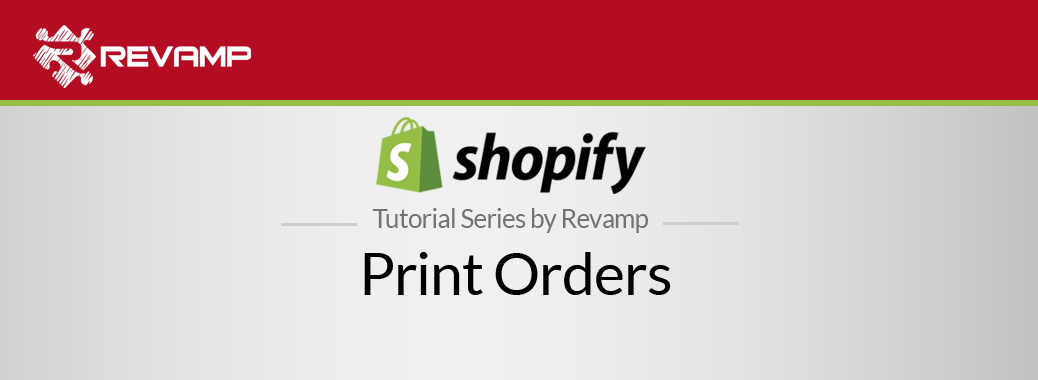Once you built your store, you need to create a customer database. The first and easiest way to do so is by importing your existing email address book or even a purchased list. Shopify Tutorial Import Customers
In the following video, you’ll learn how to import customers to Shopify: Shopify Tutorial Import Customers
The ability to add data is vital in understanding business performance and applying marketing analytics. Adding information to the customer database will allow you to:
- learn about your customer base and predict future behavior;
- engage customers through email marketing;
- determine future inventory needs by uncovering trends.
Learn how to import customer information and curate a more effective sales approach through Shopify’s new dynamic interface.
If you are moving to Shopify for the first time from another SaaS Ecommerce platform, this solution is crucial to maintaining a seamless customer experience and will keep a record of all of your customers past, present, and future.
Step #1: Navigate to the “Customers” tab on the left side of your dashboard upon login.
Step #2: Click the “Import Customers” button at the top of the page.
Step #3: Click on the “Choose File” button to import your CSV file from your computer.
Step #4: If you want to update any existing customers, select “Overwrite existing customers that have the same email or phone.”
Step #5: Click on the “Import customers” button.
So, now you know you have the tools to import your customers from an existing CSV file. It is highly recommended that you do you so, especially if you had an existing Ecommerce store prior to your jump to Shopify.
Related Post : https://blog.revampcrm.com/shopify-video-tutorial-attach-a-note-and-tag-to-an-order/