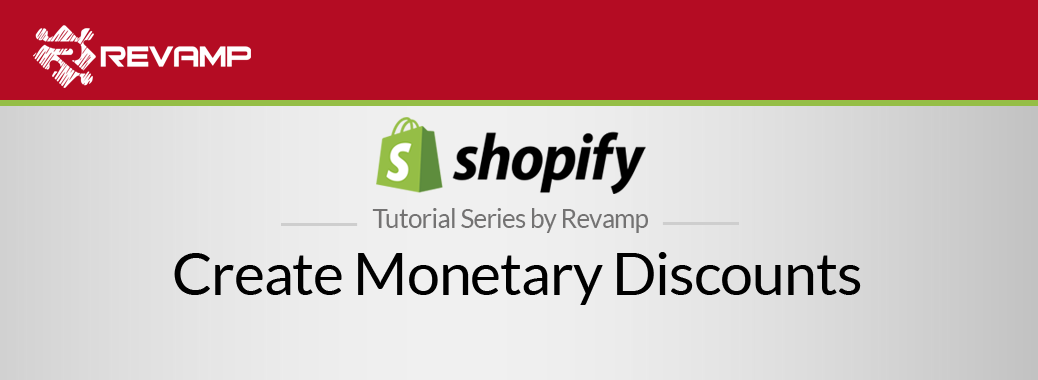One of the most important traits of a great shopping experience is the checkout process. Shopify Tutorial Configure Your Customer Account Checkout Settings
It has to be as easy as possible because your shoppers’ time is valuable and by adding blocks in your customers’ way, you will be risking the chance of them abandoning their carts. Shopify Tutorial Configure Your Customer Account Checkout Settings
Here is how to see what customer account configurations you have currently set up and how to change them:
Are you looking to set up a streamlined checkout process in order to maximize your conversion?
Dependent upon the type of business that you are running, the customer checkout experience will vary. However, something crucial to understand, no matter your business model, is to remove the roadblocks that could be preventing your customers from checking out.
Are you requiring your customer to have an account?
More importantly, should you be?
Either way, you could be creating stumbling blocks for your customer to complete the sale.
Think about it, and what you want. Really the question is: does your customer need an account, and if not, why would you require one?
Here is how to see what customer account configurations you have currently set up, and a quick “how to” on changing them.
Step #1: Go to your Shopify admin and click on “Settings”:
Step #2: Now click “Checkout”:
Step #3: Locate the “Customer accounts” panel, it will be the second section under “Checkout”:
Step #4: Choose between the three customer account options:
Accounts are disabled: Customers will not be able to create an account on the site or login. Instead, they will have to manually enter in their information to complete checkout.
Accounts are required: Customers will be required to create their accounts in the store before placing any orders on the checkout page.
Accounts are optional: If this option is selected then the customers can choose whether they want to create an account or not before completing the checkout process.
Step #5: Be sure to click the “Save” button once you have implemented any changes.
Now you know the difference between the three check out options, and the way customers interact with them. It is time to decide what check out would best leverage your sales and increase your conversion.
Every business is different, but a good rule of thumb, is the less times you make a customer think about buying something, the more likely they are to complete the transaction.
Related Post : https://blog.revampcrm.com/shopify-video-tutorial-manage-customer-accounts/