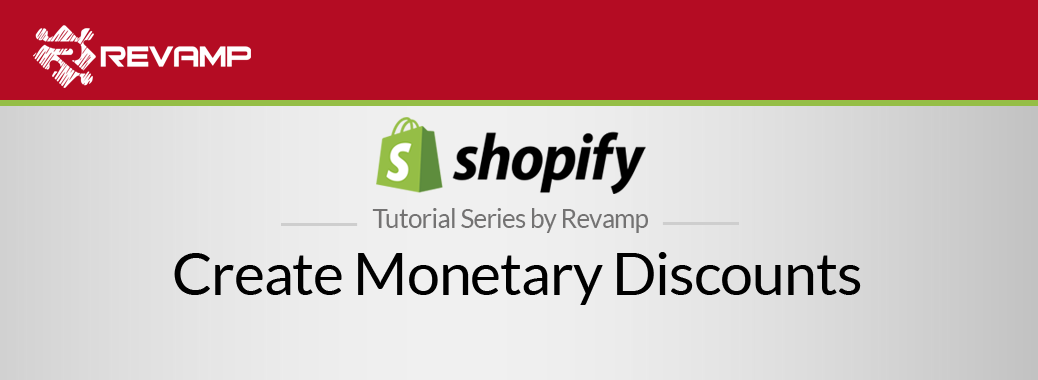Because you own a brand, sometimes you might have similar products. And rather than having to create new products and type the information all over again, you can save your time by duplicating existing products and make few changes to have new products added to your store. Shopify Tutorial Duplicate a Product
Here’s how you can do it: Shopify Tutorial Duplicate a Product
Sometimes it just makes sense to duplicate an item rather than having to type it all over again.
Aside from this being a great time-saving mechanism, it can also save you a headache from making mistakes. Making a copy of an item to tool around with can be great if you need to decide between two versions of an item.
Once you duplicate an item, you may only need to tweak the name and adjust the description.
Step #1: Go to your Shopify admin and click “Products”
Step #2: Click on “Product list”
Step #3: Click on the name of the product that you want to duplicate
Step #4: Click on “Duplicate” at the top of the product page
Step #5: In the pop-up window that follows, enter a new name for your duplicated product
Step #6: Click “Duplicate,” to make your copy
Step #7: A new product page will populate containing your new name, but with the original product details:
Duplicating is a simple tool that gives you a little more leg room when updating and adding items. While this is great in the short run, updating details requires some thought since a good product description can improve your SEO search results. Have fun!
Related Post : https://blog.revampcrm.com/shopify-video-tutorial-export-products/