Customize eCommerce Email : People respond to personalization. Customers are becoming immune to the mass-marketed content they’re flooded with every day and are responding more to direct engagement. In fact, personalized emails have 29% higher open rates and 41% higher click rates than emails without any personalization. so, If that’s not enough to make you customize your emails, it’s also proven that personalization lifts transaction rates and revenues. According to a study, personalized emails deliver 6 times higher transaction rates. So how do you initiate an entire email marketing campaign while still tailoring it to each individual? Here’s how.
Revamp CRM gives you the tools you need to customize your email marketing and have a successful eCommerce business. Our CRM gives you the most intuitive personalization tool with built-in shortcodes to help you increase your email marketing ROI. Customize eCommerce Email
Revamp CRM Dynamic Tags:
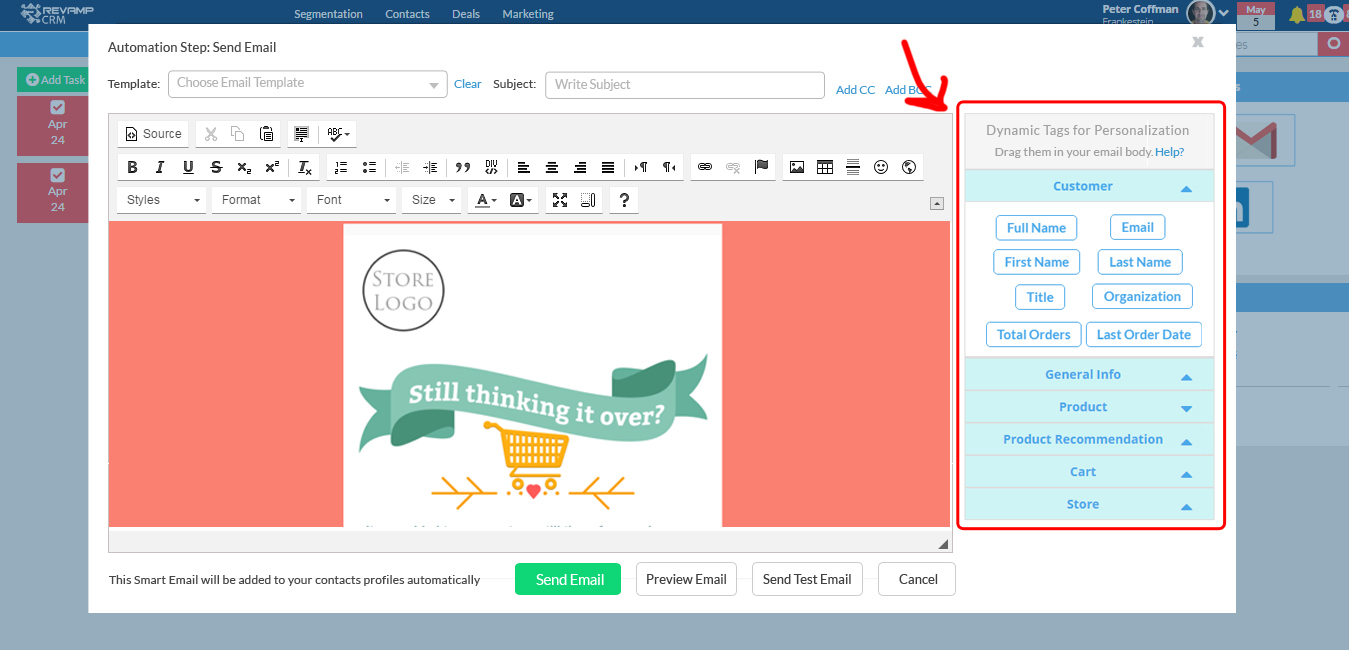
-
Use Their Name

The simplest form of personal engagement is a person’s name. Names are tied to self-perception and one’s identity. Merely hearing it engages us. Nobody likes feeling like a “lead”. so, Your prospects want to feel like they’re being spoken to and engaging as real persons. Personalization is a great way to engage with your subscribers. And what better way to engage with your subscribers than through their own names?
Here’s a Chart of some of Revamp CRM Dynamic Tags, how they look inside your Email Builder and how they look inside your customer inbox:
| Tag | How it looks in the wizard | How it looks in your customer’s inbox |
| Customer Name | Hello {{Name}} | Hello Sarah, |
| Customer Email | Your Email Address is {{Email}} | Your Email Address is sarah@gmail.com |
| Customer Title | Working as a {{Title}} | Working as a Sales Team Leader |
| Customer Organization | Working in {{Organization}} | Working in Revamp CRM |
| Customer Total | Your Total Orders are {{Total Orders}} | Your Total Orders are 7 |
| Last Order Date | Your Last Order was in {{Last Order Date}} | Your Last Order was in 7/8/2016 |
Experts have proven that emails with a subscriber’s name in the subject line are 26% more likely to be opened. Email service providers and CRM software such as Revamp CRM make this crucial step in your campaign as easy as a click. But personalized emails involve more than just addressing the recipient by his or her first name. Sending a highly targeted, well-personalized email can increase your opens and clicks, drive conversion rates higher, and deliver some serious value to your users. Customize eCommerce Email
2. Use a Reply-To Email Address
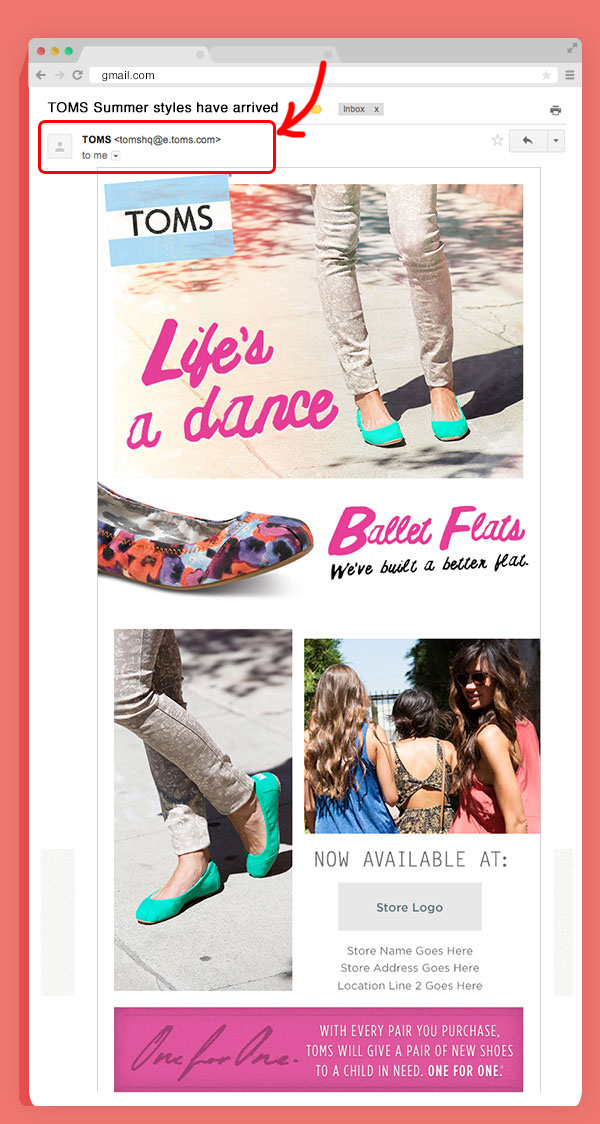
It would defy the whole engagement aspect of your email if the subscriber can’t respond in this two-way relationship. Allow the emails to feel more personal by using a real person’s email or a reply-to email address rather than the standard noreply@company.com. This minor change will make your emails more credible, increase open rates and provide an open channel for customers to respond to your campaign. Initiating automated marketing campaigns using Revamp CRM software allows your emails to be responded to, and each email gets automatically attached to your “Contact Profile”, yes you heard it right, each contact has a 360 contact profile with all orders, deals, emails, tickets and more visible in one place.
-
Ask the Right Questions
How can you send personalized emails if you don’t have information about your subscribers? To increase the relevance of your email campaigns you have to understand your audience. so, You need to find out as much as you can about the people you’re communicating with so you can tailor content that is unique to them. To do that, you need to ask the right questions in the subscription forms. You can then use the information collected to craft more personalized, and targeted emails that speak to each different subscriber in your database.
Paper Style, a party planning website, incorporated personalization into its email marketing campaign. By asking the right question, it succeeded in segmenting customers based on their reason for using the service. so, The email it sent looked like this:
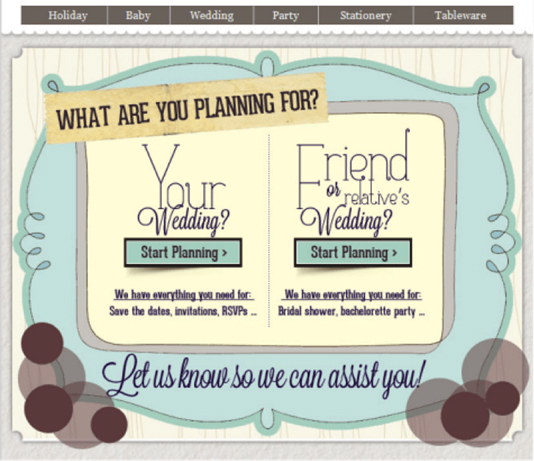
Based on the answers, customers were segmented and sent targeted and unique emails according to their needs. Paper Style’s open rates then increased by 244% and its click rates by 161%.
Here’s the kind of subscriber data you could collect to be able to efficiently segment and personalize any email:
- Demographic; this is a fairly stable measure which includes age, birthday, gender and location.
- Preferences; this includes categories, products or services the subscriber is interested in, however, is constantly changing. You could remind users to update their interests.
- Transactional data; Revamp CRM automatically taps into your store and collects this data which includes first/last purchase date, number of purchases, past products purchase and average order value. You can then craft your emails based on this data.
- Behavioral data; email open rate/clicks, products viewed, cart and form abandonment are all part of this type of data. Revamp CRM also automatically provides you with it for a smoother email campaign.
You can then use this collected data to create segmented campaigns and personalize each one. One example is to use the demographic data to send personalized birthday emails. so, You can insert personalization tags in the subject line and content of your email based on the data collected. This can be showcased by emailing actual products that were abandoned in a cart or showing products based on the subscriber’s preferences. These segmented and personalized campaigns show to increase revenue by 760%.
-
Use Related Content
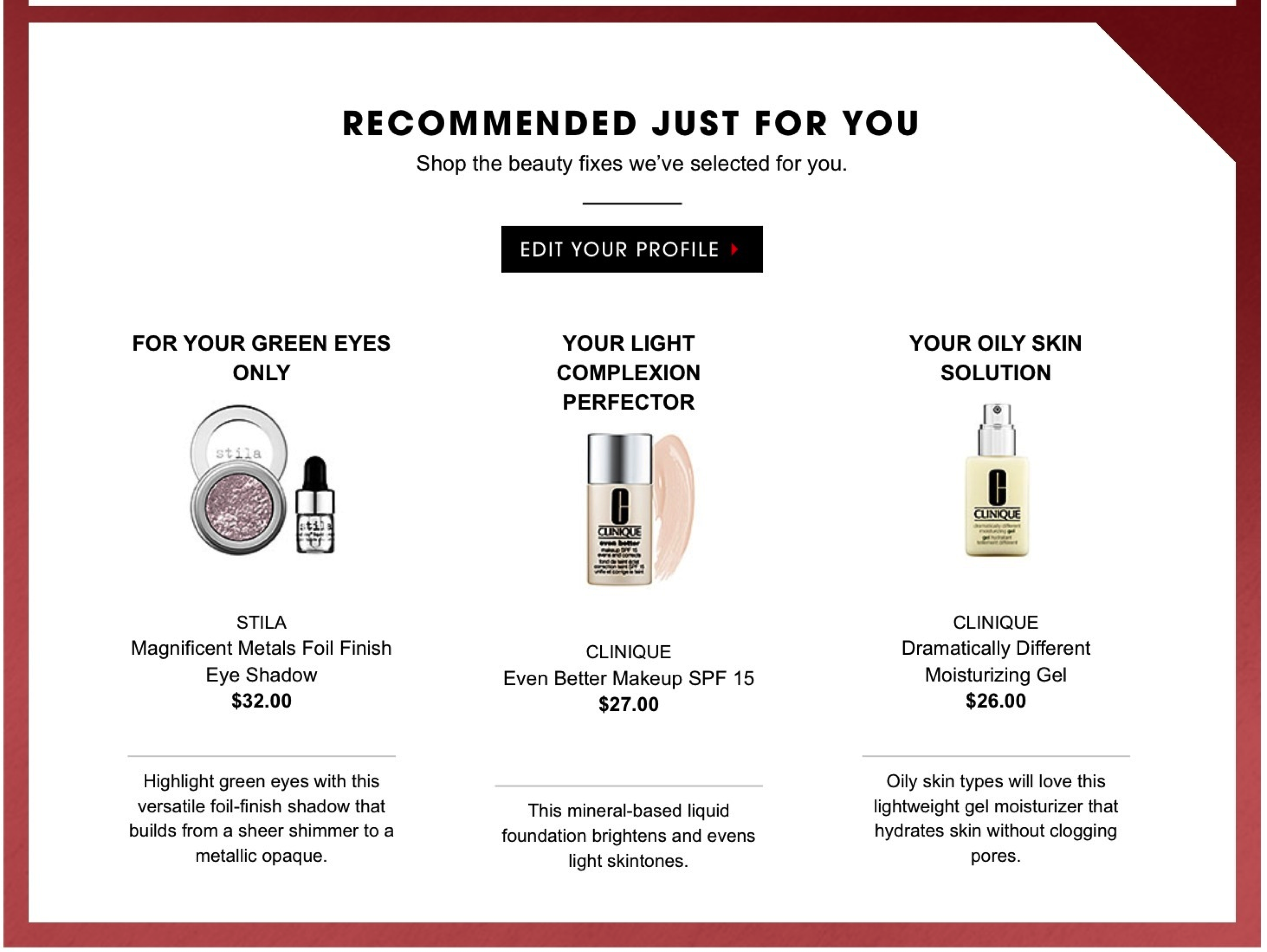
Now that you have a database of subscribers, their information, preferences and different types of data, it should be fairly easy to find related content and use it to make your emails even more personal. Personalizing with related items specifically though can be extremely valuable. A study from Temple University found that when customers are directed to products that their past purchases suggest they’d like, it triggered positive feelings in 98% of customers. so, Use past purchases or preferences to create product recommendations for individual subscribers and to increase click and engagement rates.
| How it looks in the wizard | How it looks in your customer’s inbox |
|
You might also like {{Product_Recommendations:5734c 0dad40dd713700ac2dc:trending:}} |
|
Product recommendations can come in a few forms, namely:
- Bestselling products within a specific category. You can use the data collected, as mentioned above, to figure out who is interested in this category and recommend that certain product to him/her.
- Complementary product. This can be a product that relates to a particular product a segment of people has bought.
- Personal product recommendations. This type of product recommendation is best used for customers who have previously purchased. Revamp CRM uses customer purchase history to find what similar customers have also bought.
These forms of product recommendations can be presented to the customer as:
- “See something you like?”
- “You might also like…”
- “Customers like you also bought…”
Personalization is an attainable marketing strategy for every online business. so, It gets customers engaged and enhances your email campaigns. Focus on what data you can collect, how to direct it and how to speak to subscribers in as human as possible.
Revamp CRM email service integrates personalization in every email you send. so, It helps you define each segment, collect data effectively and reach out to each individual uniquely.
To read more about Revamp CRM Dynamic Tags Here






