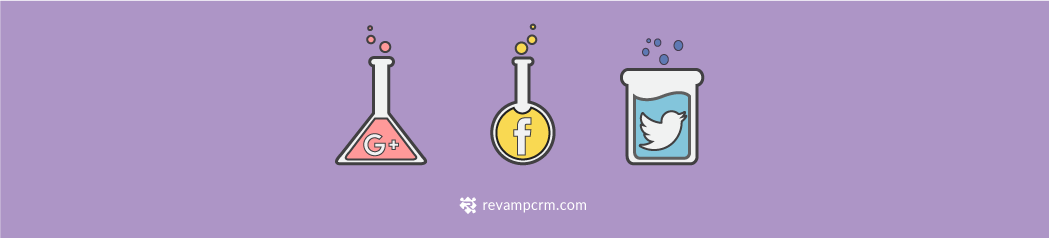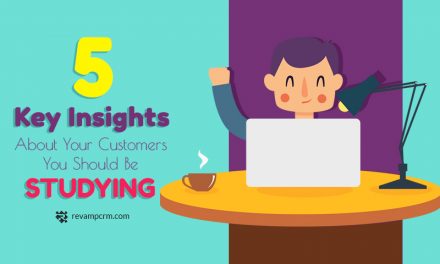What Is Conversion Testing?
As simple as it can be, conversion testing is the process of testing various elements on your website to ensure maximum conversion rates. Conversion Test Elements
Why Is Conversion Testing Important for Online Stores?
Conversion testing is all about optimization. You make small changes, measure the results, rinse and repeat. Here is a diagram that shows the most popular tests:
9 Elements You Need to Conversion Test
One of the biggest challenges with conversion testing is figuring out what to test. Here’s a list of nine elements every eCommerce store owner should conversion test. Use this list as a starting point, and remember there are plenty of other elements to test – this list is just a good place to start.
1. Front Page
Start by creating an eye catching front page, since it the first stop of most potential customers it’s vitally important to optimize the heck out of it. What is the first thing a visitor sees? Which product (s) do you feature? How strong are your call-to-actions? Should you feature seasonal sales? Showcase free shipping? There is no right or wrong answer to these questions – the point is to make changes, measure the results, and optimize.2. Color Scheme
This element might not seem like an important consideration at first glance, but you might be surprised how colors affect an action online. KISS metrics ran a study on how people reacted to the various colors of call-to-action buttons. Color made a huge difference.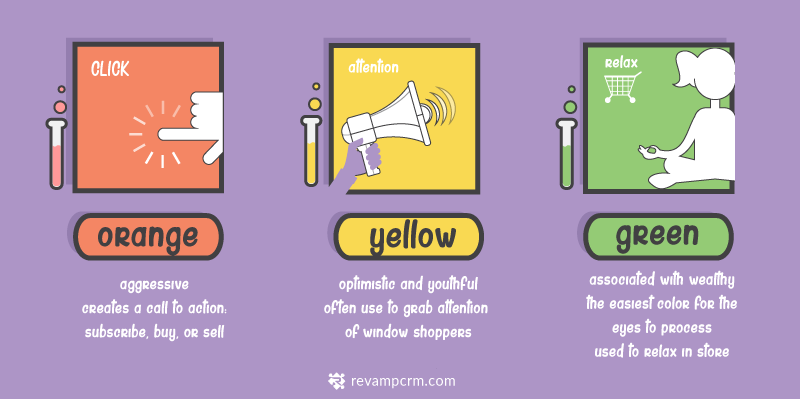 Although the color of a button may seem trivial, it plays a role in the overall scheme of things. But as with all these various website elements, there’s no standard color that fits it all. It varies by niche, that’s why it’s important to test.
Although the color of a button may seem trivial, it plays a role in the overall scheme of things. But as with all these various website elements, there’s no standard color that fits it all. It varies by niche, that’s why it’s important to test.
3. Navigation
The top of your ecommerce site should naturally field a visitor to the basic actions they will likely want to make. You should know what customers in your specific vertical are looking for. Play around with your main navigation bar, accordingly segmenting customers by gender, location, or age group etc…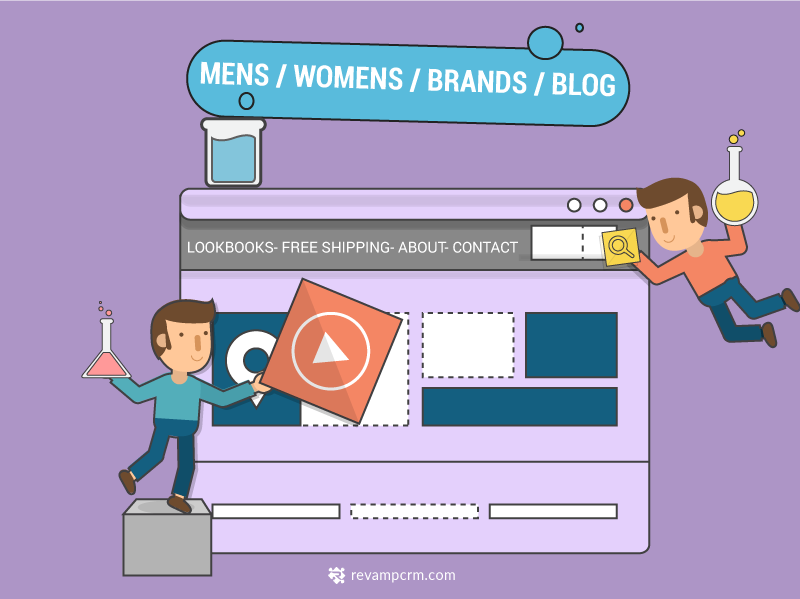
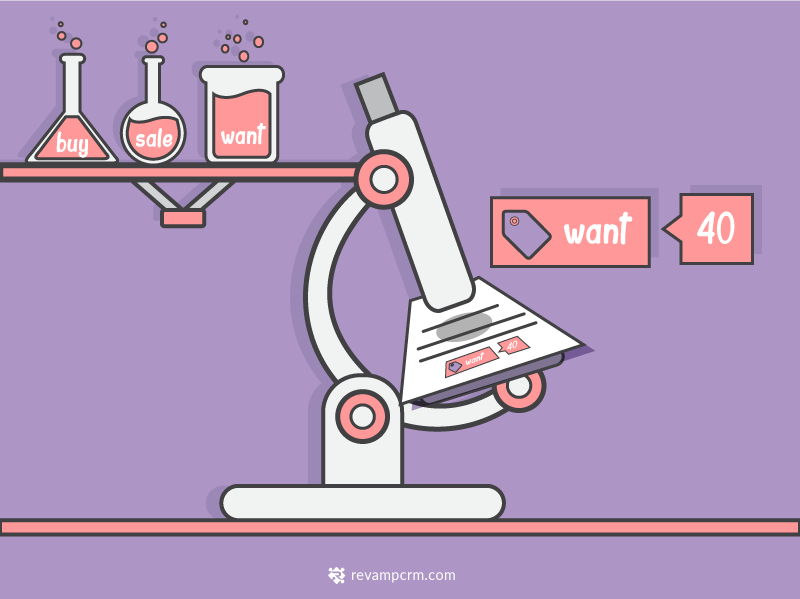
4. Wish lists
Customers happen to come across a product, of their interest but want to save it for later due to maybe a high ticket item or the intend to buy at a certain occasion that is happening later in a couple of weeks. So they would definitely appreciate a feature like “save of later” “add to wish list” “want”. Having such a feature is a must making your ecommerce more appealing to your target audience5. Available Payment Methods
Not every online store accepts all forms of payment, so it’s generally preferred idea to display the methods of payment you accept. It’s always a good idea to put credit card icons or currency signs on the product page in a visible form for customers to recognize.
6. Phone Number
According to case study, the author made a case for merchants to stop offering telephone support. He stopped advertising his phone number and reduced his workload by 50%. He took the savings, both in terms of time and money, and put it to improving his site. Try measuring the impact removing your phone number has on conversions. Also, try moving the location of your phone number around a bit. Instead of displaying it on your homepage, try putting it on your “Contact Us” page, or in the shopping cart, where only qualified prospects will see it.
7. Security
The mainstream idea of online shopping being an unsafe activity, repelled many consumers from considering it as an option of shopping. However trust and reliability has gained foothold and now online shopping is no longer considered an unsafe activity. Or is it? Truth is, some segments of the population still consider placing a web order something to be quite cautious about, and will think twice before entering sensitive information on an unknown website. Lessen these concerns and fears by assuring their about your security policy, by displaying badges and other details.
8. Return Policy
The importance of a return policy goes without saying, but how exactly should it be enlisted? Where and how should it be displayed on your eCommerce store? Try displaying your warranty or money-back guarantees in various locations and see what works best for you. Just don’t forget about it!9. Social Media
A lot of online stores let their customers share their purchases via social media. Test social media buttons on your site and see how it works, what it does, where it directs a visitor and what a potential visitor sees. Does it flow well, does it lead the visitor where you want them led, and do they increase awareness and sales?
Related Post : https://blog.revampcrm.com/how-to-overcome-abandoned-cart-this-holidays/