
JotForm is a powerful online application that helps users to quickly create any type of online forms. JotForm’s drag-and-drop interface makes building web forms fast and easy, and anyone can do it without knowing a single line of code. If you’re a fan of JotForm intuitive and simple tool, we guarantee that you’ll be our fan too. Revamp CRM provides easy and powerful CRM features with Sales and Marketing pre-built Automation solutions. And the best part is that Revamp CRM comes with a FREE plan. Revamp CRM integration with JotForm helps automate the process of turning web forms’ submissions into qualified leads. After gathering information about your leads, you’ll be able to combine our CRM, Email Marketing, Sales and Task Management tools to automate your business workflow, achieve the best results and win more B2B & B2C sales.
Revamp CRM & JotForm integration Key Features:
- Log all lead communication including email, tags, and phones.
- Automatically create a person in Revamp CRM each time there is a new form submission in JotForm.
- Use our pre-built automation workflow or build a new one for your lead qualification process.
- Use our segmentation tool to create segments of your contacts to send better personalized emails.
- Connect your web forms to Revamp CRM and have leads enter your marketing workflow automatically.
How Revamp CRM makes your JotForm experience better?
Turn submissions into Leads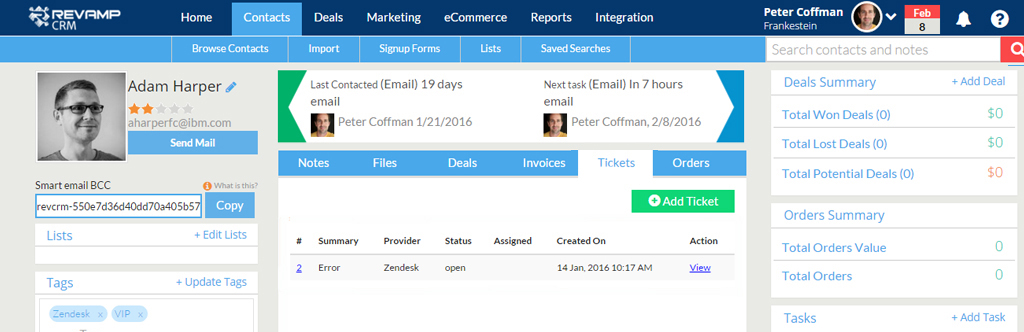 We help sales teams, customer support or marketing specialists to create Sign-up Forms that instantly creates a contact within Revamp CRM account and triggers the next steps in the sales process.
We help sales teams, customer support or marketing specialists to create Sign-up Forms that instantly creates a contact within Revamp CRM account and triggers the next steps in the sales process.
- Real-time Updates: Log all lead information including email, tags and phones.
- Turn Entries to Contacts: Automatically create a person in Revamp CRM each time there is a new submission in JotForm.
- 360 Contact Profile: Have a 360 Contact Profile for each one of your contacts, including your Contact’s Tickets, Order History, Notes and even Email History.
- Contact Stage: Specify your Contact’s Stage from being a Lead to Evangelist.
- BCC email: Use our Smart BCC email anytime you send or receive a message from a Revamp CRM Lead or Contact, and we will attach a copy of the communication to their profile.
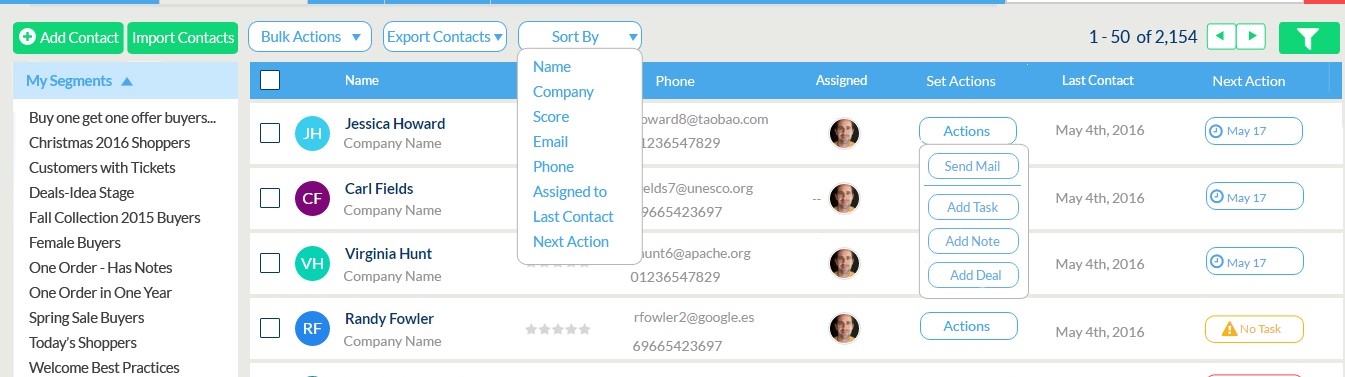 By creating web forms, you’re gathering different information about your leads. And you cannot treat them all the same. JotForm customers who are using Revamp CRM have an enhanced experience by having the ability to segment their Leads using our intuitive CRM features.
By creating web forms, you’re gathering different information about your leads. And you cannot treat them all the same. JotForm customers who are using Revamp CRM have an enhanced experience by having the ability to segment their Leads using our intuitive CRM features.
- Keep your Data Organized: Use our powerful Tags and Custom Fields to keep your data organized.
- Slice & Dice Your Data: Export all or part of your Contacts to MailChimp Lists or CSV.
- Segmentation: Use our segmentation tool to create segments of your contacts to send better-personalized emails.
More Targeted Email Marketing:
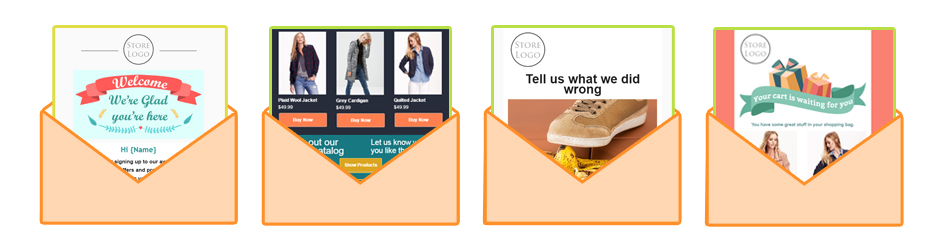 When you create a web form using JotForm, you’re gathering all the information you need to be able to create the best targeted emails. and by gathering that information you’ll be able to create trigger-based marketing automation. For instance, when you have a customer who had a bad experience with your service or product, you’ll be able to send a “Sorry” message and maybe a gift card, to compensate for their negative experience and win them back.
When you create a web form using JotForm, you’re gathering all the information you need to be able to create the best targeted emails. and by gathering that information you’ll be able to create trigger-based marketing automation. For instance, when you have a customer who had a bad experience with your service or product, you’ll be able to send a “Sorry” message and maybe a gift card, to compensate for their negative experience and win them back.
- Pre-built Email Automation: Use our pre-built automation workflow or build a new one for your customer retention process.
- Pre-built Templates: Attractive email templates to help you save your time when sending to your abandoned carts or top customers.
- Date-based Marketing Automation: A Date-based Automation is based on a specific day or event like customer’s birthday or anniversary.
- Standard Marketing Automation: A standard Automation is based on a series of actions
- Email Personalization: Our built-in shortcodes to help you personalize each email to increase your email marketing ROI, without having to know code!
- Trigger Based Campaigns: Trigger follow-up emails based on customer behavior.
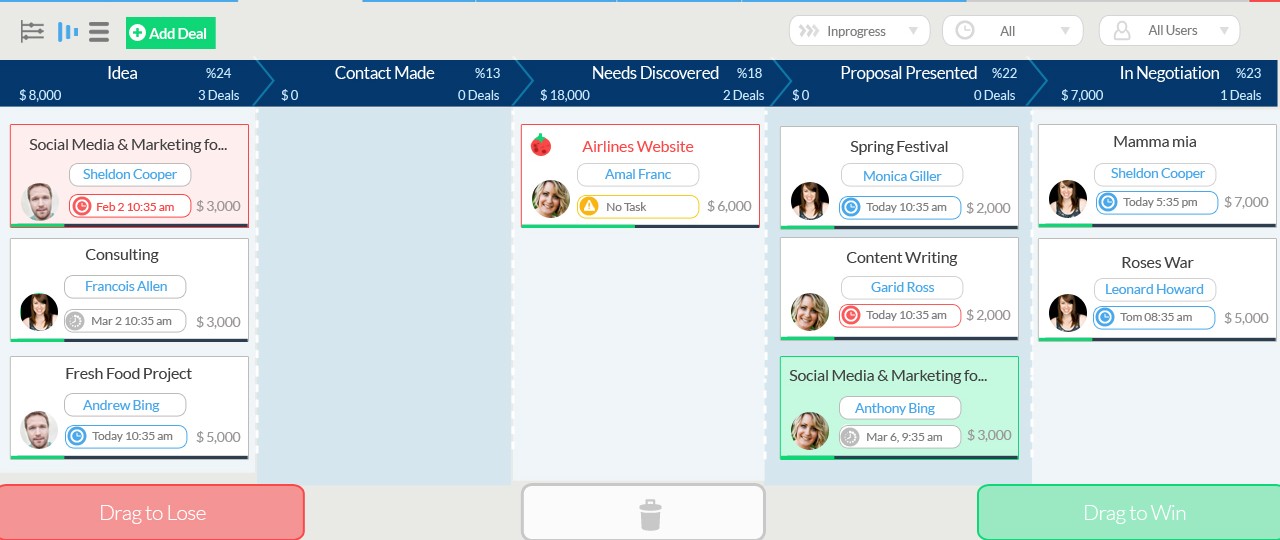
- Deals inside your Gmail: View your Contact’s Deals history inside your Gmail Inbox.
- Sales Pipeline: Visual Sales Pipeline to help you know your Deals and top contacts in a glance.
- Deal’s Card: Actionable Deal’s Card with a summary view of your Contact.
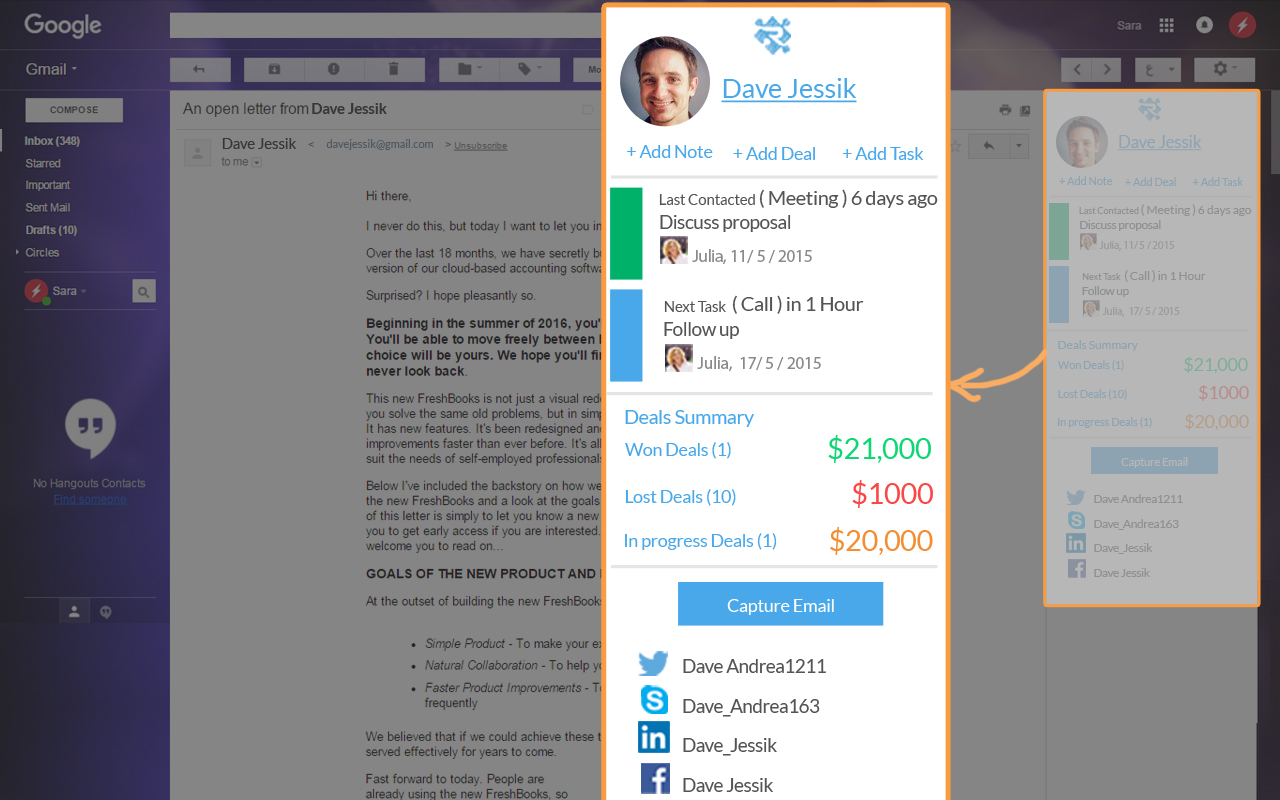
- Create New Contacts: Add a new contact to Revamp CRM with one click.
- View Tasks: See where you left off and what is your next scheduled task.
- Deals’ Summary: See a quick deals summary of won, lost and potential deals.
- Take Actions: Add notes, tasks or deals with a simple click.
- Connect emails with contact profile: Capture active Gmail email right into Revamp CRM.
- Orders’ Summary: See a quick orders summary for Shopify store orders.







