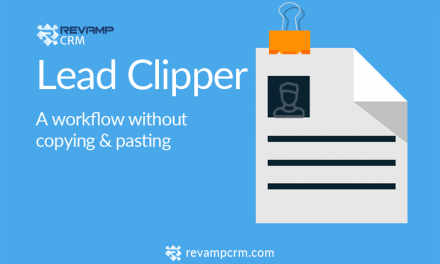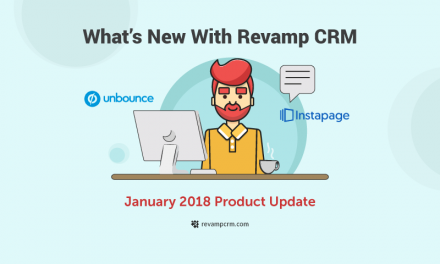Import & Export your data in simple steps!
Eliminate entering data manually
Say goodbye to manually enter your data by one by one. Map your fields and match your data history to ensure data accuracy. Now you can import your contacts, deals, tasks, files, and Notes. Check here for details.
Export your files
Have a detailed backup of your customer’s data with you to take it anywhere. Check here.
Other Integrations
Get your data from your favorite apps using our 80+ integrations with different business categories. Check here.
What can you optionally change while importing?
1) Custom Fields: Tailor data to match your business needs, track extra contact details and map additional fields using our Custom Fields Types:
2) Contact Stages: Customize your Contact Stages to match the data coming from the CSV file.
3) Merge Strategy: To eliminate duplicates, head to Settings and choose the Merge Strategy you want us to follow.
What is next?
Check the most recent product updates here.